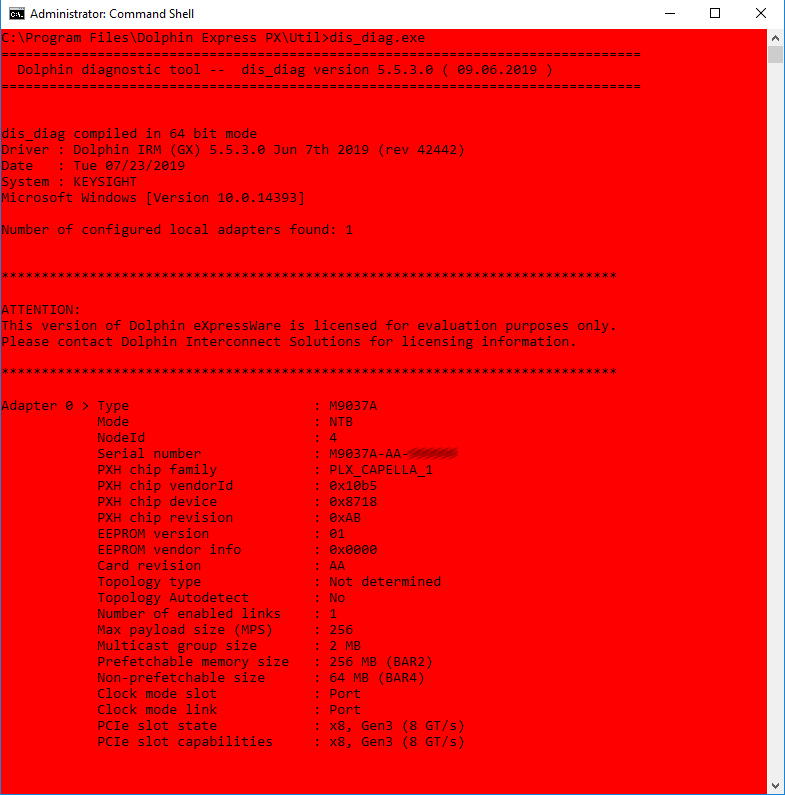Ensure you have the unique eXpressWare Licensing document available. It is not possible to successfully complete the license installation without this document. Please contact Keysight or Dolphin to acquire the license.
The eXpressWare license text can be found in Appendix E, eXpressWare License text
Go to Start Menu, navigate to "Dolphin Express PX" entry and click on "Dolphin License Registration"
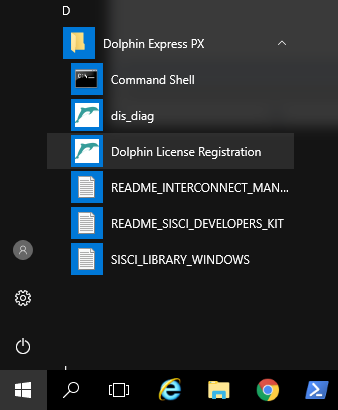
A dialog box is shown as in the picture below. A valid license string must be typed in. The unique license string is found on the PVH801LIC eXpressWare licensing document. Please make a note of the installation on the licensing document and optionally apply the licensing sticker to the licensed system.

After clicking OK, the console will display the result:
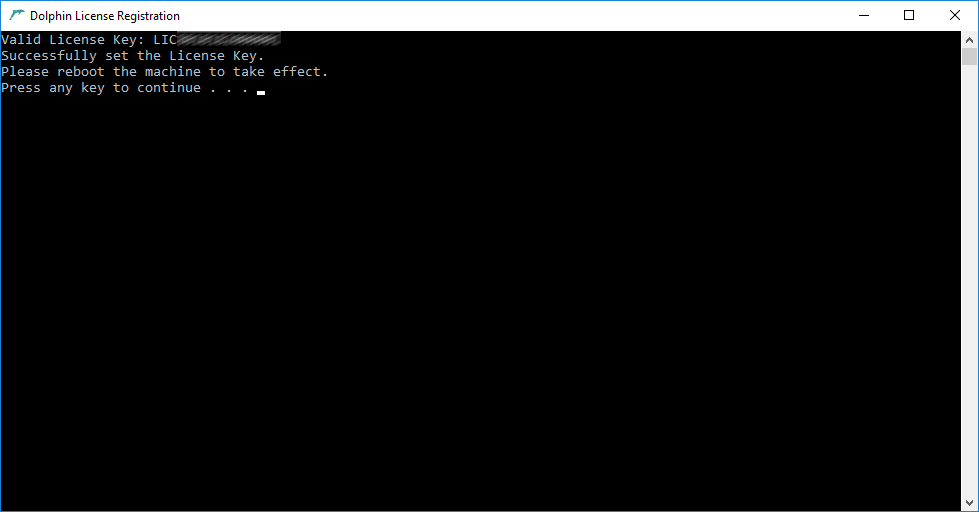
Reboot the machine to apply the license.
Confirm that the license has been applied by running "dis_diag.exe". The executable must be launched from a command prompt with elevation.
cd "%ProgramFiles%\Dolphin Express PX\Util"
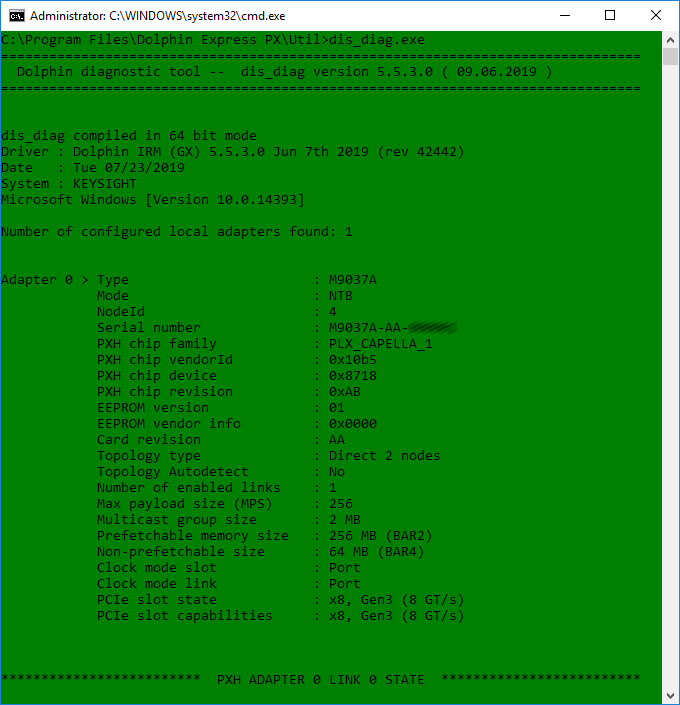
If the license did not install properly, dis_diag.exe will fail. The executable must be launched from a command prompt with elevation.
cd "%ProgramFiles%\Dolphin Express PX\Util"