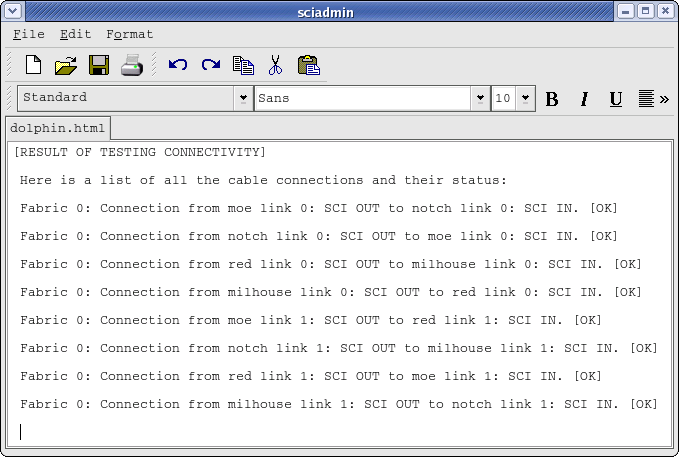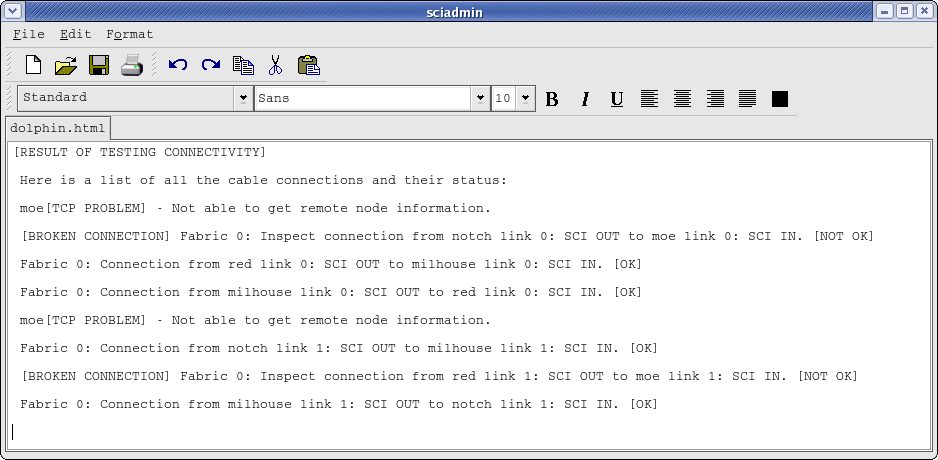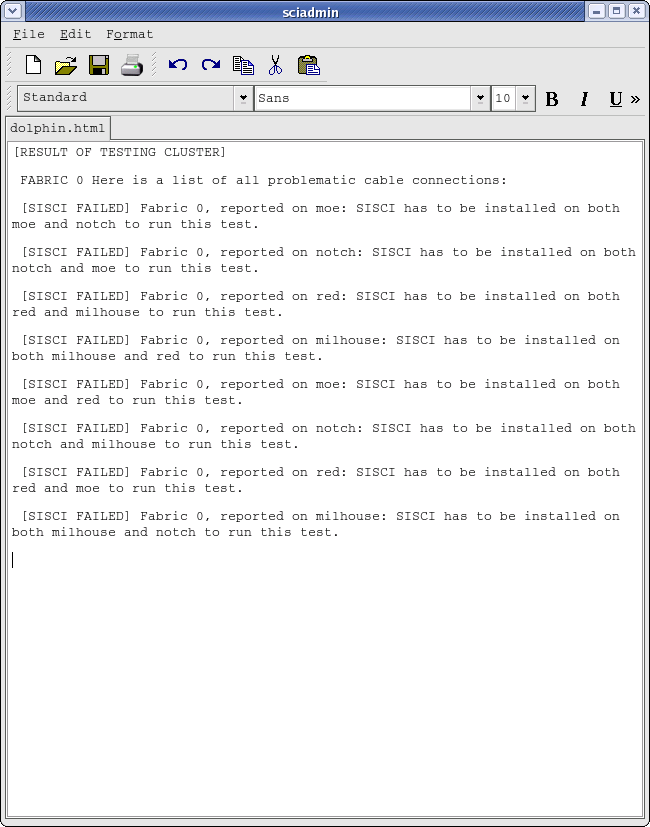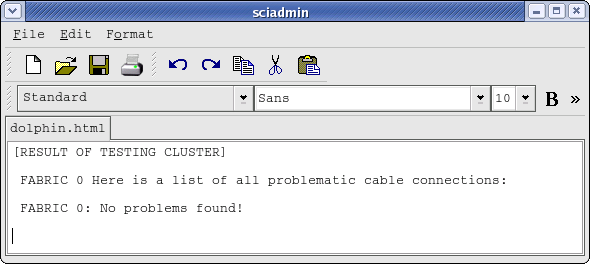tests the cluster for faulty cabling by reading the partner information (serial number, adapter number, port number, adapter type) from the other Cluster Node on individual links. Using this test, you can verify that the cables are connecting the right Cluster Nodes, which means it servers to ensure that the physical cabling matches the interconnect description in the dishosts.conf configuration file.
This test is very useful after a fresh installation, but also every time you worked on the cabling. It will only take a few seconds to complete and display its results in an editor. This allows you to copy or print the test result to fix the described problems right at the cluster.
Warning
Please note that while this test is running, all traffic over the PCI Express interconnect will be blocked. Although this will not introduce any communication errors except the delay, it therefore is recommended to run the test on an idle cluster.
SuperSockets will fall back to Ethernet while this test is running.
The option for each fabric of a cluster verifies the connection quality of the links that make up the fabric. It will search for bad connections by imposing the maximum amount of traffic on individual rings and observe the internal error counters of all adapters involved.
Note
To perform this test, the SISCI has to be installed on all Cluster Nodes. If SISCI is not installed on a Cluster Node, an error will be logged and displayed as shown below.
Warning
Please note that while this test is running, all traffic over the interconnect will be blocked. Although this will not introduce any communication errors except the delay, it therefore is recommended to run the test on an idle cluster.
SuperSockets will fall back to Ethernet while this test is running.